


5-14 shades lighter
With our latest technology gel, it is safe to use from the age of 16 up. Results from 5 to 14 shades lighter can be achieved. The more stained your teeth are the more dramatic the result will be.

Latest Whitening Technology
in2bronze uses the latest technology whitening machine, be sure that we care about you and want to give you the best results possible.

We make it simple
Getting your teeth whitened is a very easy process, after you make the booking we send out an email that tells you everything to do before you see us. We also provide you with aftercare documentation.

We help you smile
Our teeth whitening treatment is a gentle and easy way to help you bring out that beautiful smile. Teeth whitening is a purely cosmetic procedure and non-dental meaning you do not have to have this done by a dentist.




FAQ's
Q: How long does a treatment take?
A: Less than one hour is all that is needed to achieve maximum results.
Q: What results can be expected?
A: This depends on each individual and the extent of discoloration,
generally from 5-14 shades lighter can be achieved. The more stained
your teeth the more dramatic the result will be. Teeth whitening whether
done by a dentist or another technician will not whiten your tooth enamel
the process will bleach the stains on the surface of your teeth. The results
are also relevant to how regularly you have a teeth whitening procedure
or use home whitening treatments. Where whitening is done every 6-12
months it is considered a maintenance procedure and results will be less
dramatic.
Q. Should teeth whitening be done by a Dentist?
A. Teeth whitening is purely cosmetic and non-dental. The products we
use are gentler than and just as effective as those used by the dentist.
All our products are Australian compliant and produced to the highest
standards. Teeth whitening, no matter who does it bleaches stains from
the surface of the teeth it does not whiten enamel.
Q: Is teeth whitening safe?
A: We offer the latest whitening gel approved for use in Australia. We
have a hygienic non-touch procedure at NO time will a technician touch
you or your mouth. Our gel is gentle and safe, problems are extremely
rare. Teeth Whitening is safe for crowns and veneers although these will
not lighten as much as natural teeth.
Q: Is teeth whitening suitable for everyone?
A: Teeth whitening is a treatment most people want and can have,
however, it is not recommended for children under 16 years of age or for
women who are pregnant or breastfeeding. Do not have a teeth whitening
treatment if you have gum disease or are requiring dental work.
Q: How long will a teeth whitening treatment last?
A: Teeth will maintain their fresh new appearance for around one year.
Re-staining depends largely on diet and lifestyle. Smoking, coffee, tea,
fruit juice, sodas all staining foods and beverages will eventually re-stain
the surface of your teeth.
How To Book
Look at the top righ of you chrome browser menu if you see the 3 dots press them so you can save the booking on your phone and you don't have to keep looking for it. This picture is from an android phone and we are using the google chrome internet browser. If you are using an iPhone then you can use the share button on safari it will have an option called "add to the home screen". 1. Redeem Coupon In the 1st arrow if you ever get a discount coupon via email or social you can apply it here first. 1. First Name Please go ahead and fill in your details and please make sure it is all correct as we need your mobile to send you messages before your treatment and your email is there needed to send you details about your appointment. The keep scrolling. Please do not add questions in the notes that need answering then book. You need to add notes for the appointment we look at them on the day. So if it is a question please use our chat to get your answer. You will need to tick that you have read the terms and agree you can also add your coupon or gift certificate code if you forgot to do it at the start of booking. Then Hit pay now. The deposit feature will stop at the end of Feb 2021 so hit pay now. 1. First Name Enter the details required click pay and confirm to go to next step. You are shown what you have booked followed by options to either cancel or reschedule in case you made some mistake. Please continue to scroll down so you can register shown on the next slide. 1. Cancel So the first two a self-explanatory just click any of them if you made any mistakes to fix the appointment up. If you are a person that uses a calendar please click one of the calendar buttons we think to leave it as we always send reminders. And the last option is to register for an account. This is an awesome feature and we think you will like it. Hit register and all you need to do is add a password as the system already knows your email. Next slide we will explain registration. Username/Email It will have your email there already and just type a password and confirm it. That's it hit Sign up. Now that you are registered next time you go to the link top right you will see login and once you log in your internet browser usually keeps you logged in. Then you do not have to add any details after you book all is saved and the process is so quick and easy. You will also see upcoming appointments so you can go ahead and cancel or reschedule them too if needed.
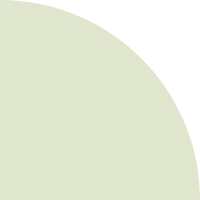
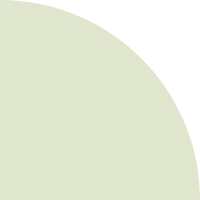
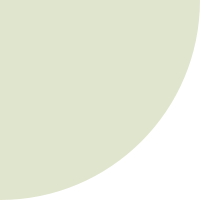
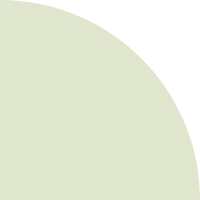
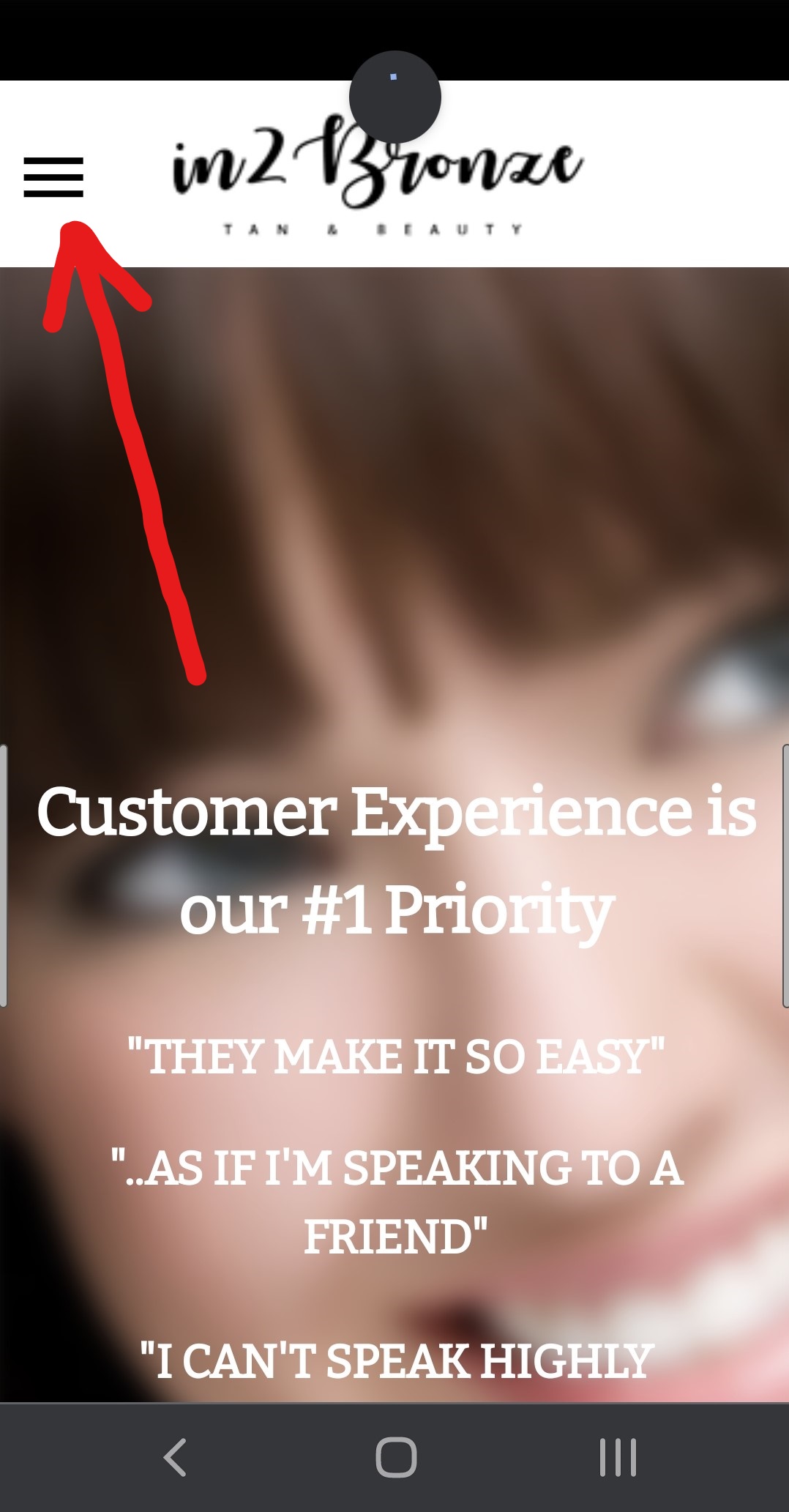
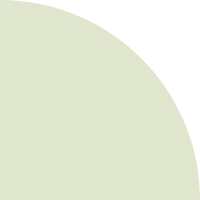
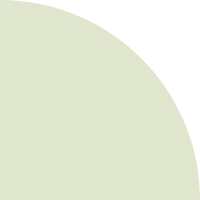
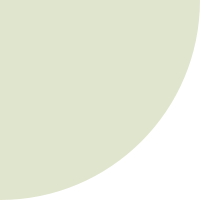
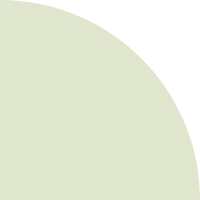
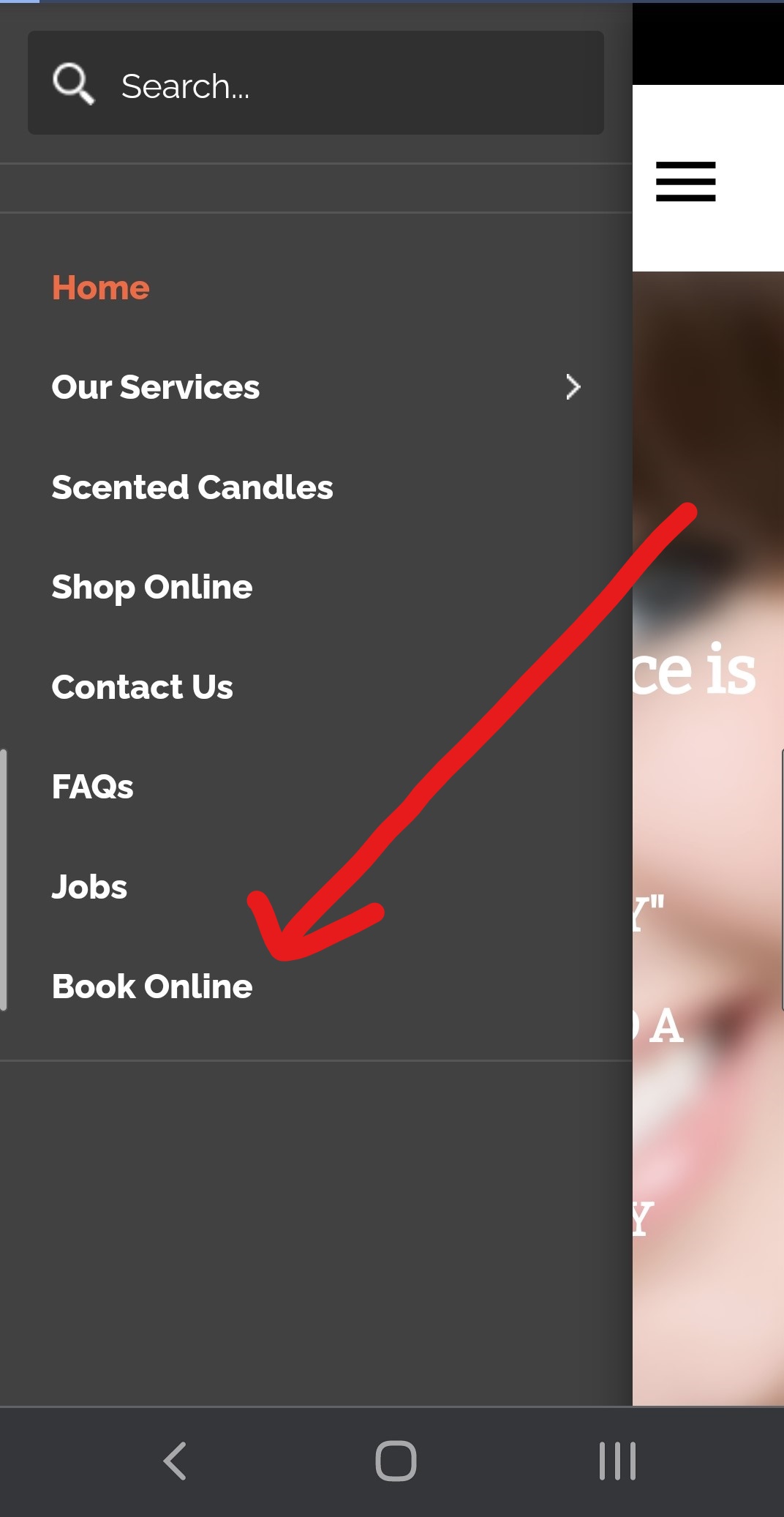
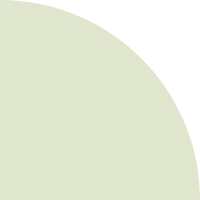
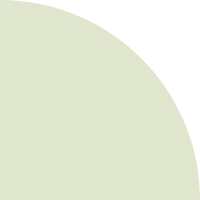
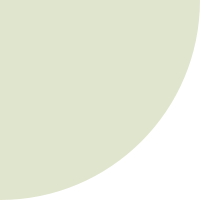
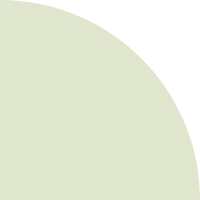
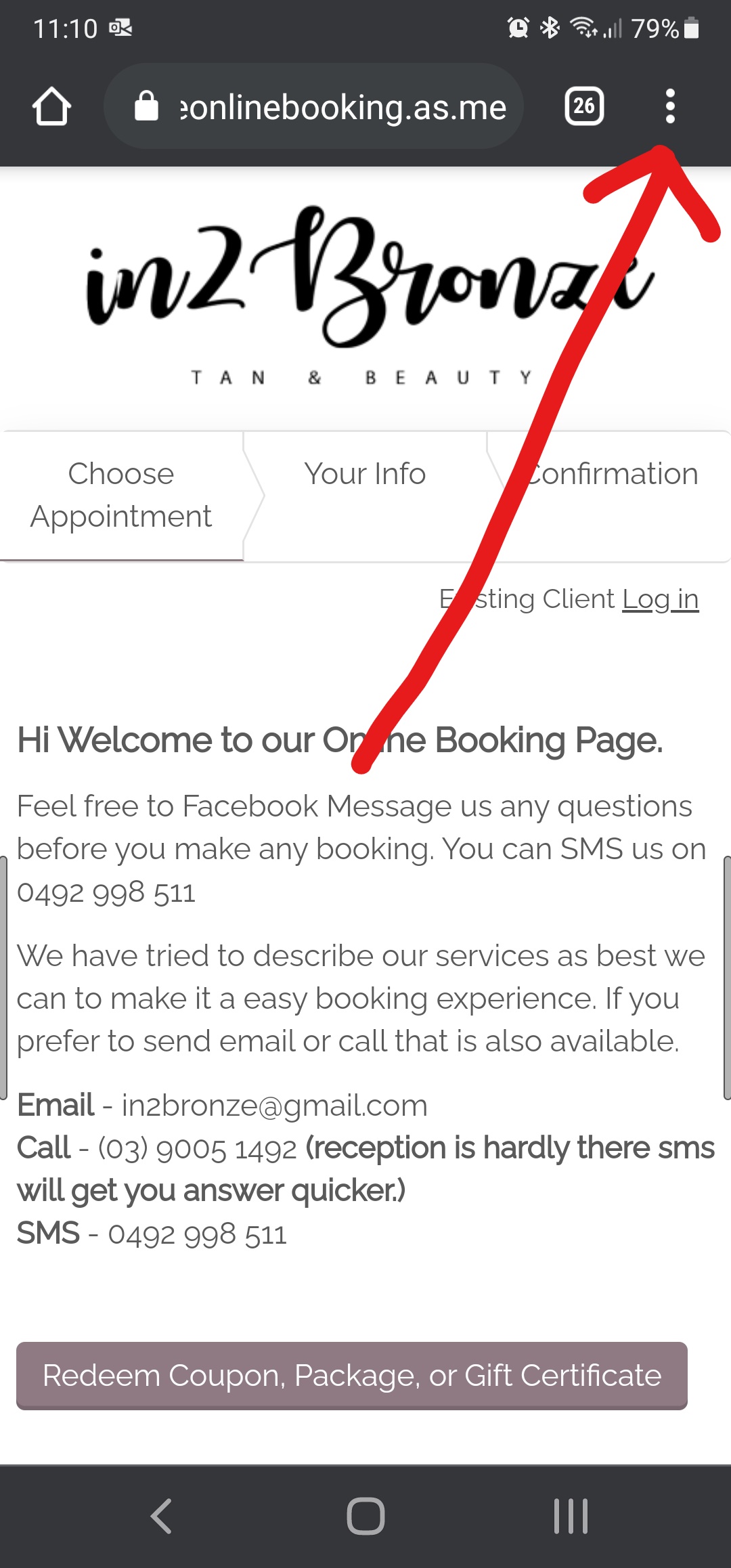
You also do not have to add it to the home screen we are just making it easier so you do not have to keep looking for the booking link.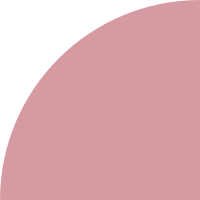
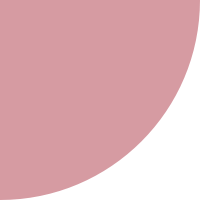
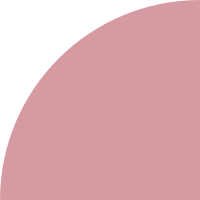
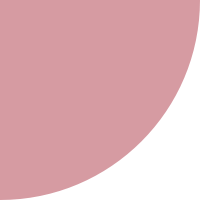

2. Categories
3. Add-ons
On the 2nd arrow for the demo, we have selected eyelash extension categories and selected classic this is the same if you are booking other services just choose the service you require first.
On the 3rd arrow, you are prompted with add-ons that are available with the service you require. Select what you need and keep scrolling.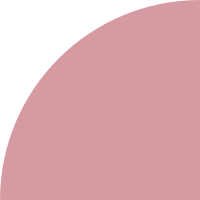
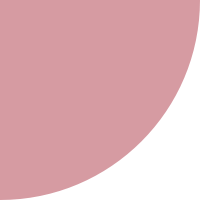
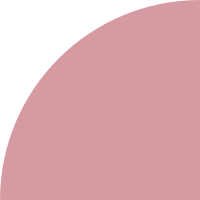
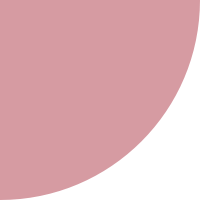
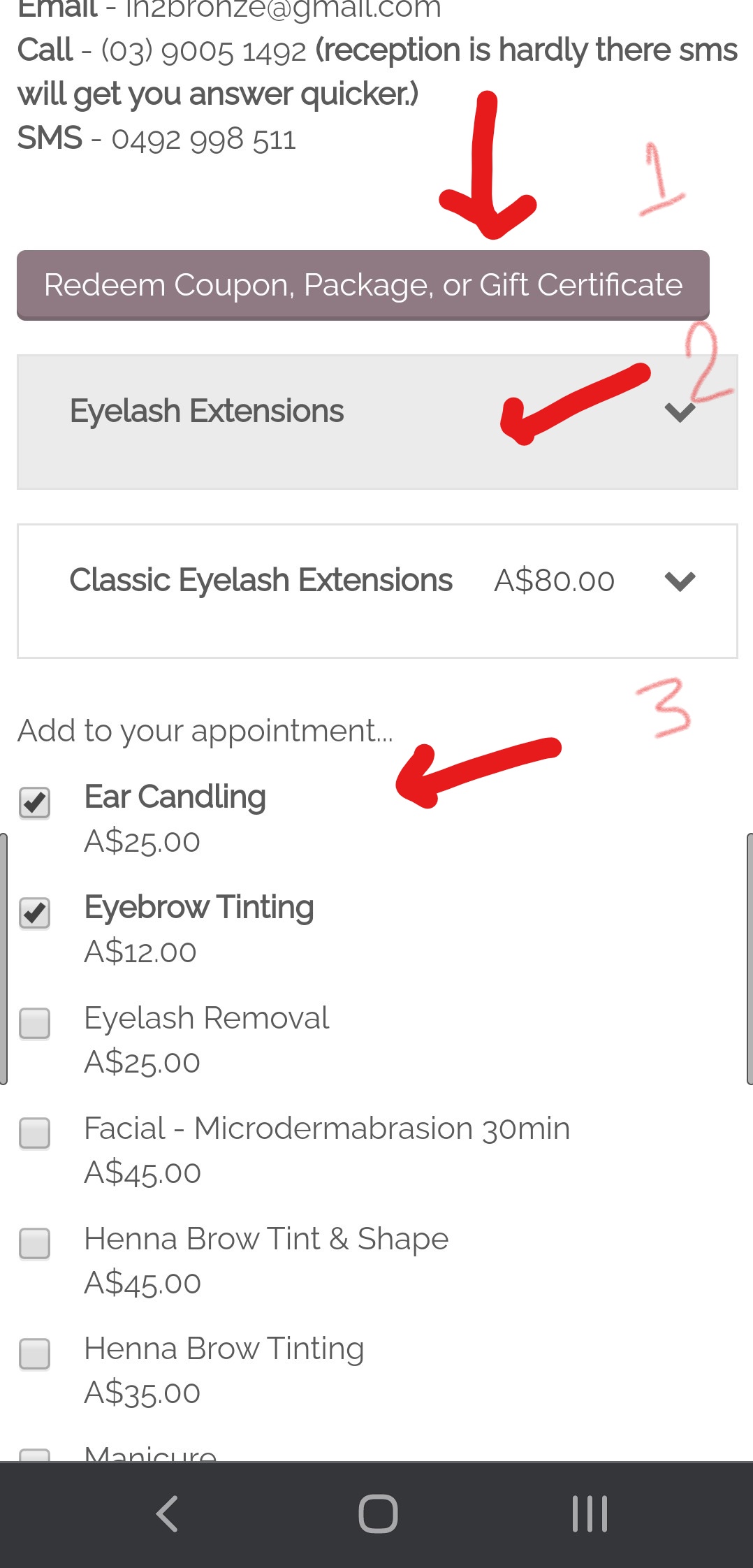
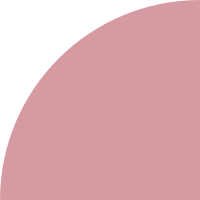
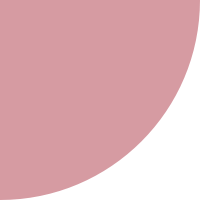
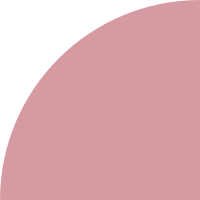
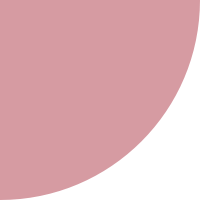
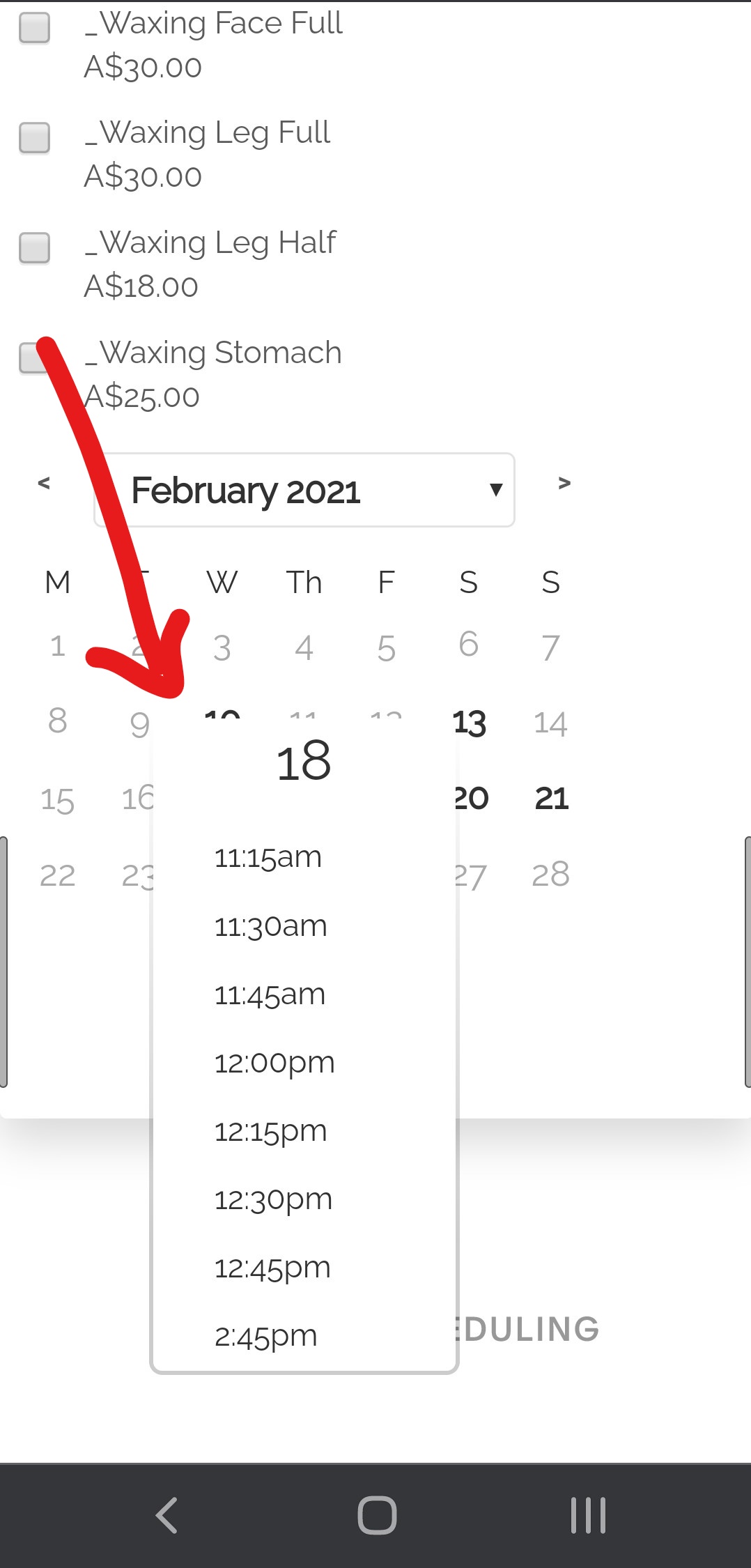
2. Last Name
3. Phone
4. Email
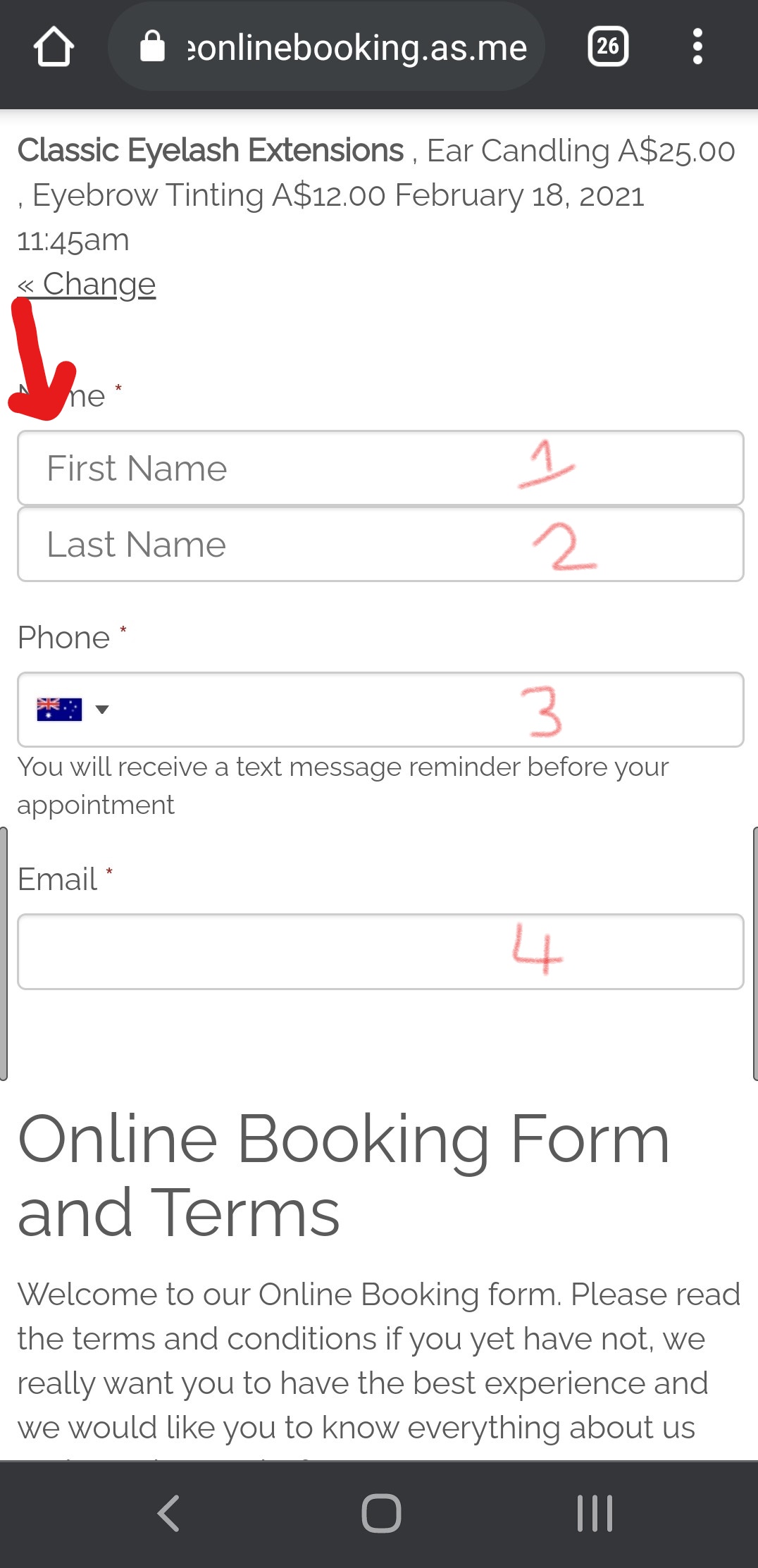
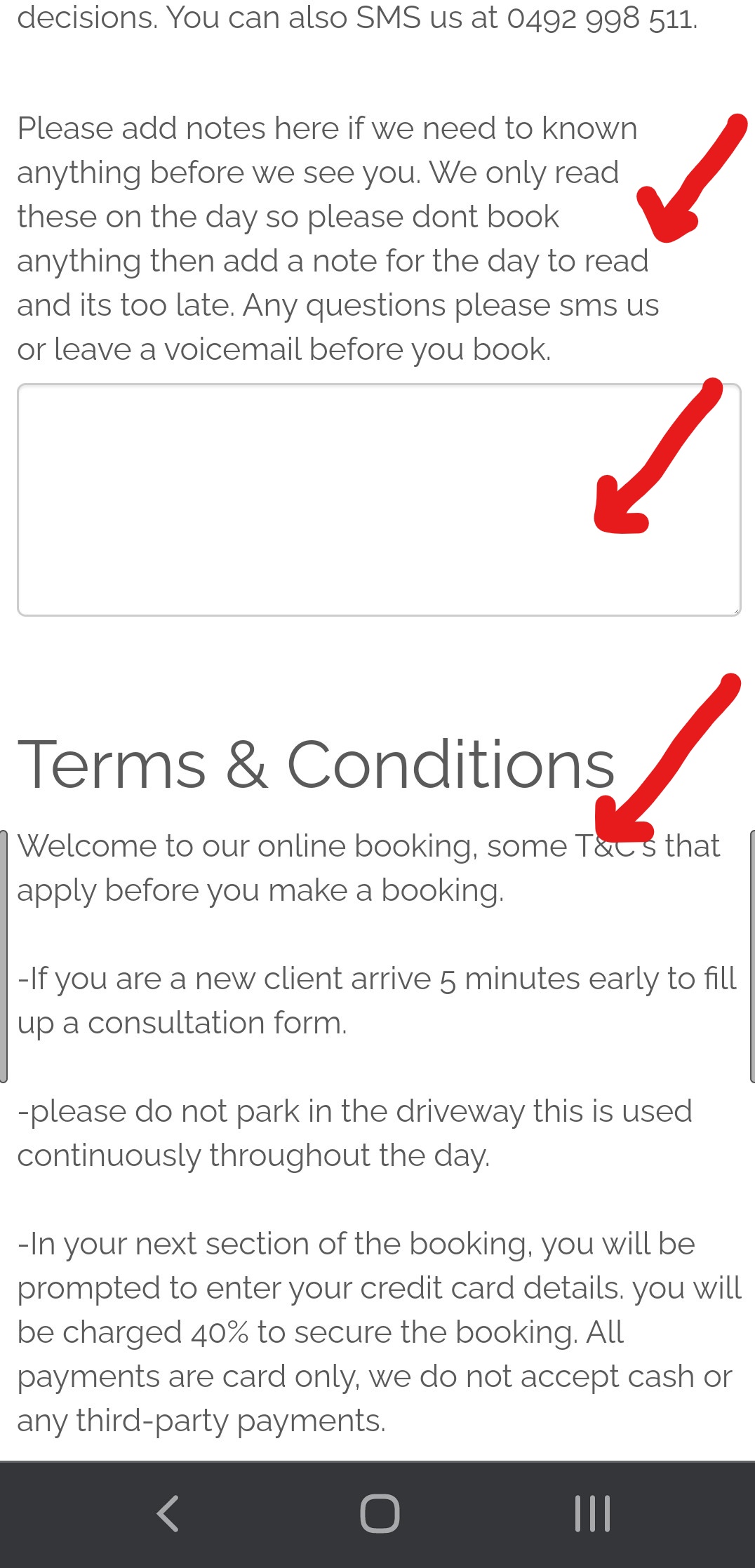
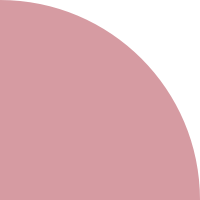
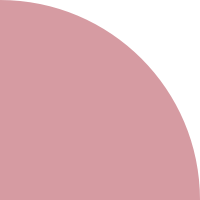
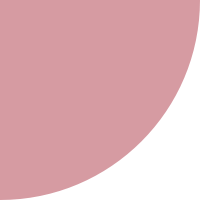
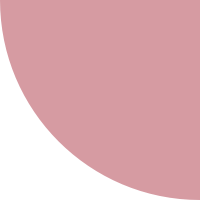
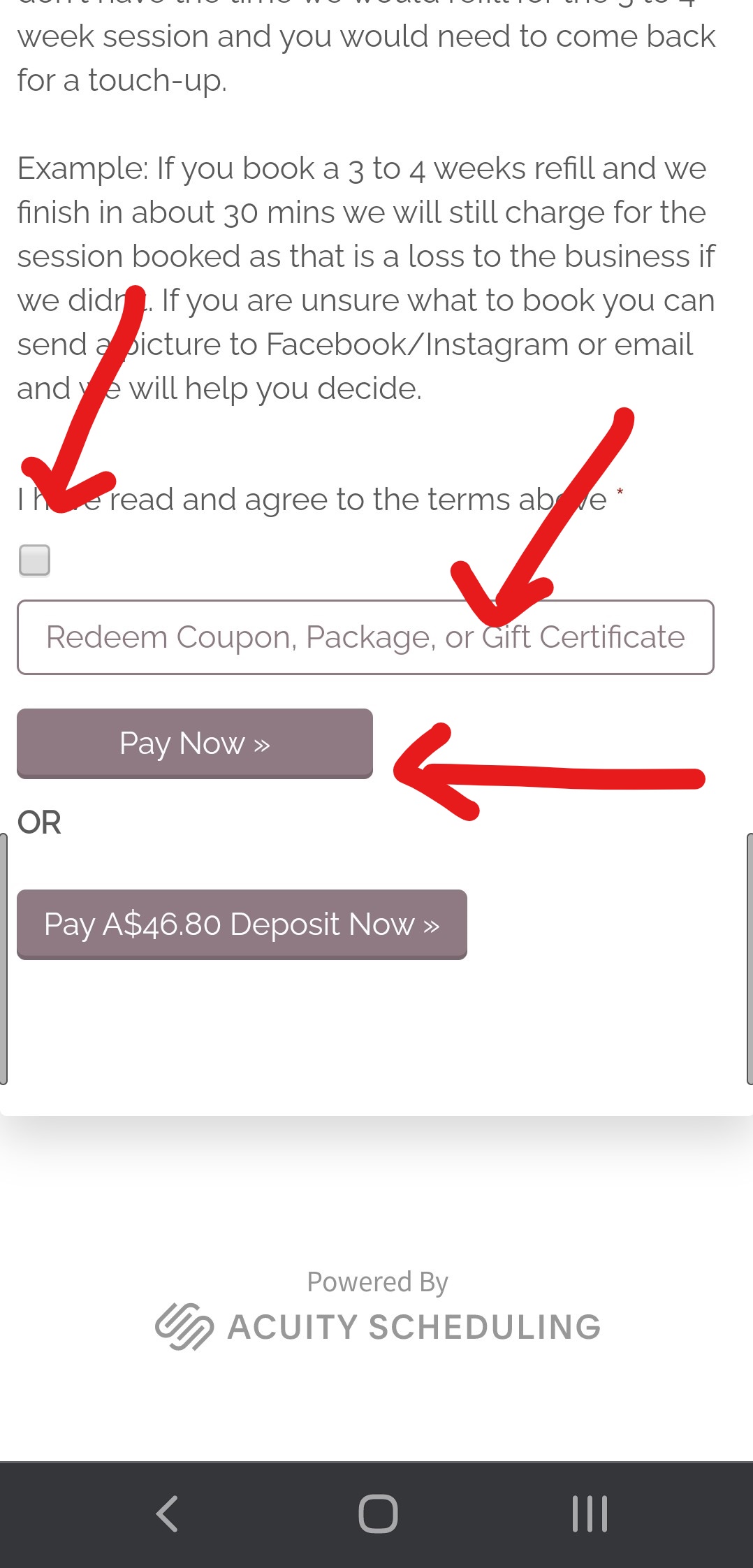
2. Last Name
3. Credit Card
4. Zip
5. Pay and confirm
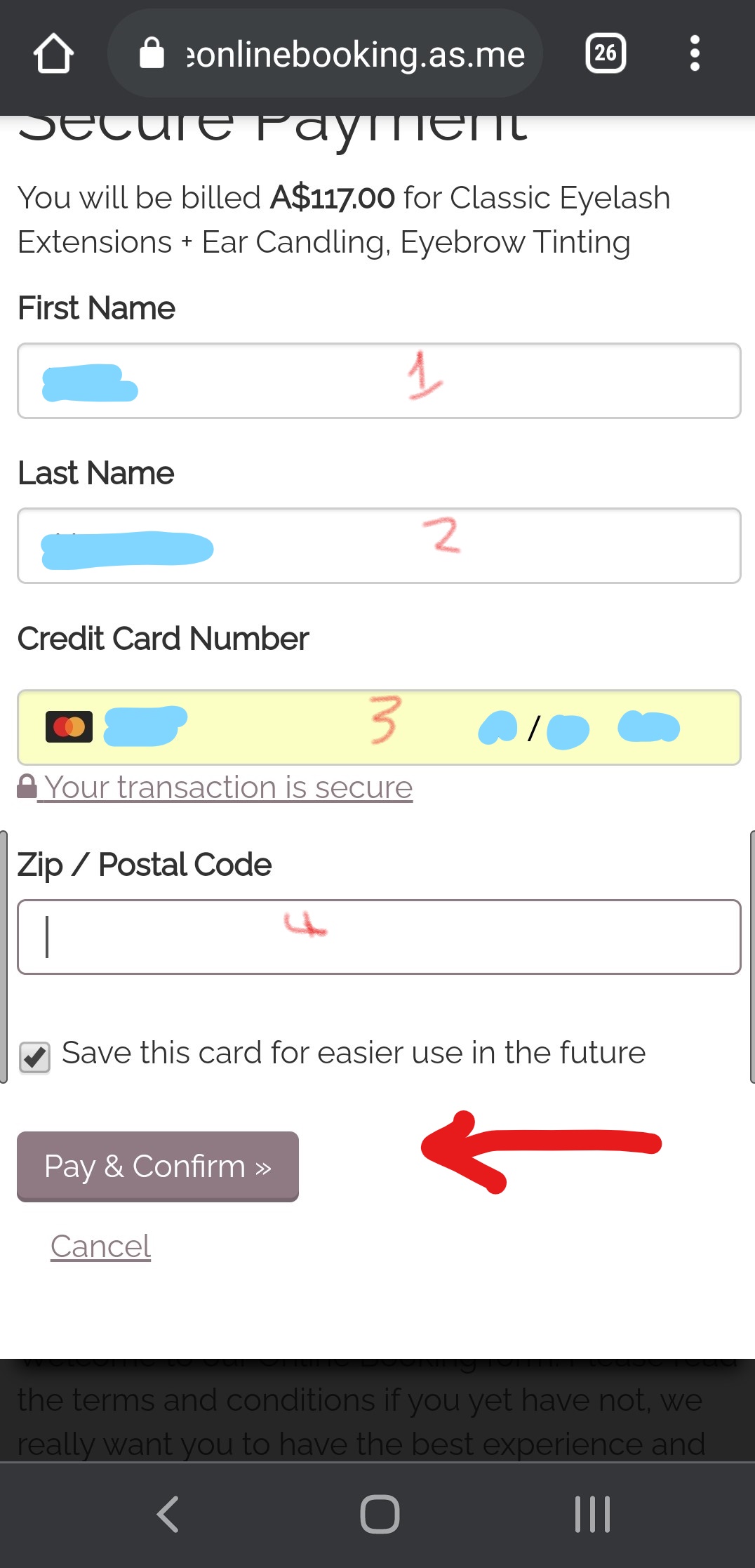
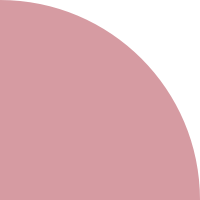
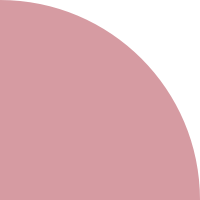
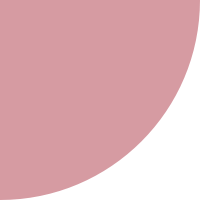
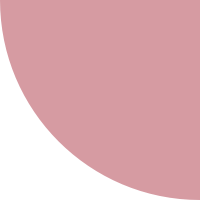
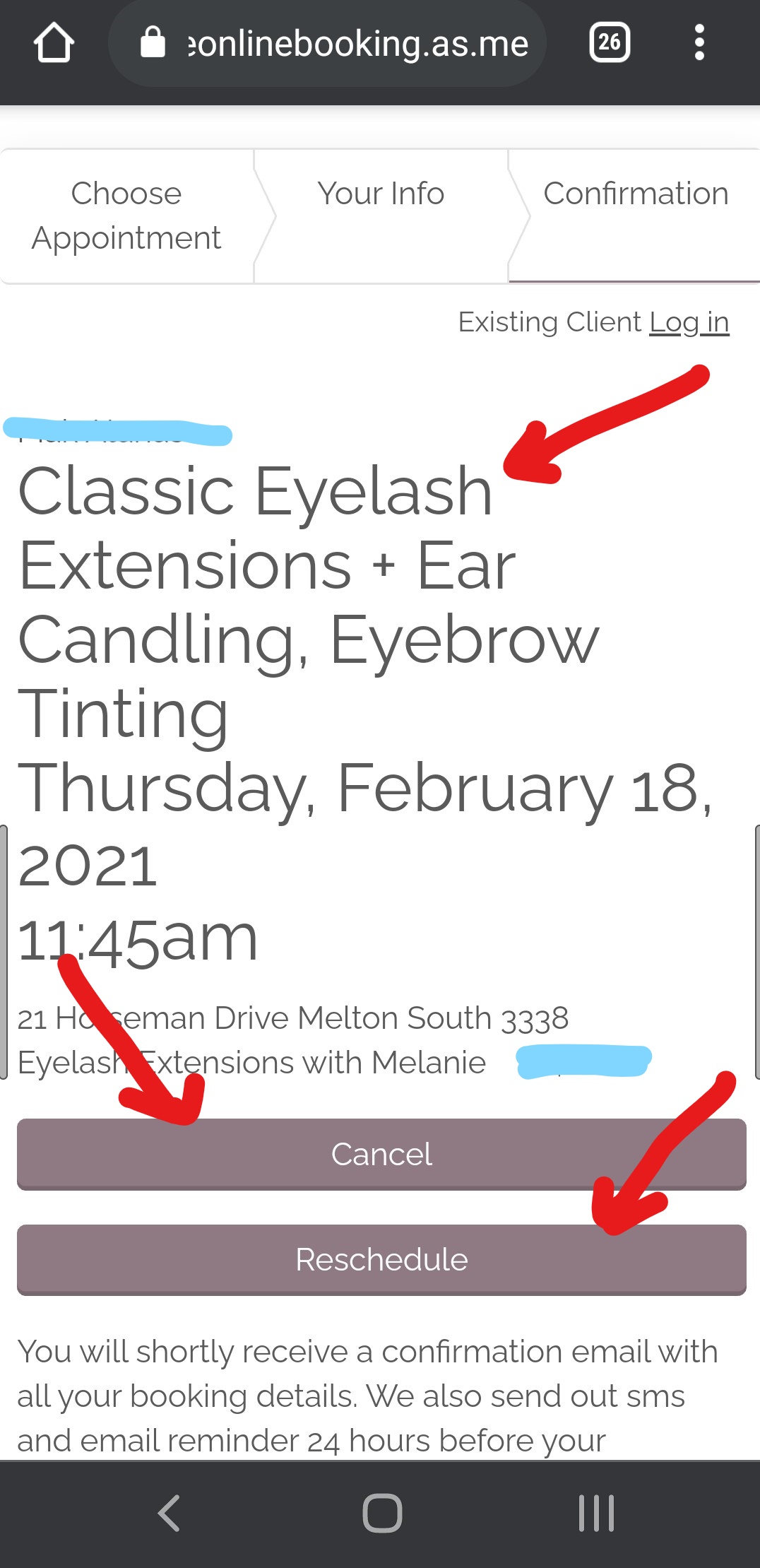
2. Reschedule
3. Add to calendar
4. Register for an Account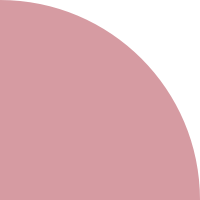
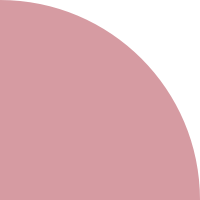
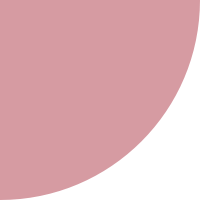
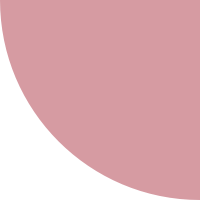
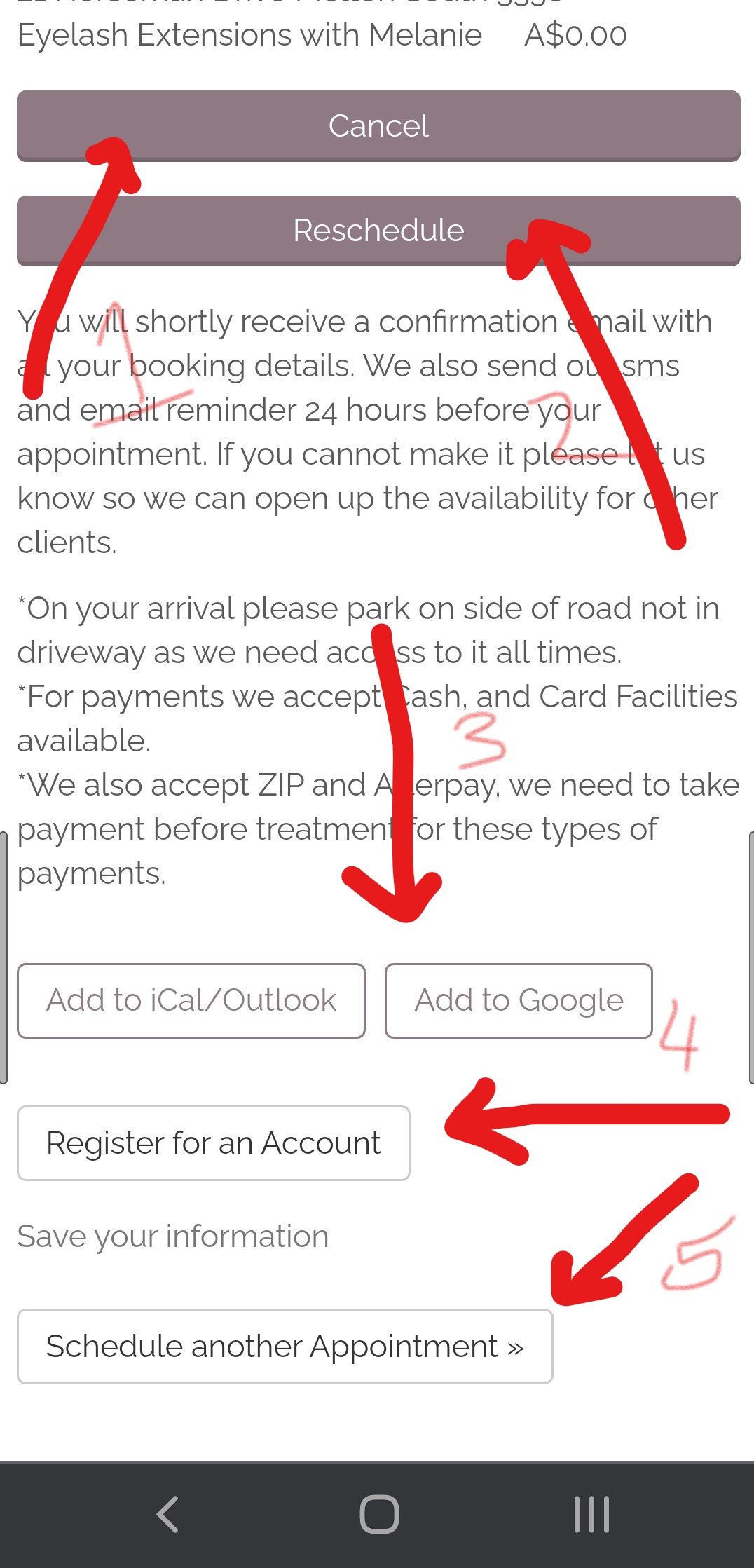
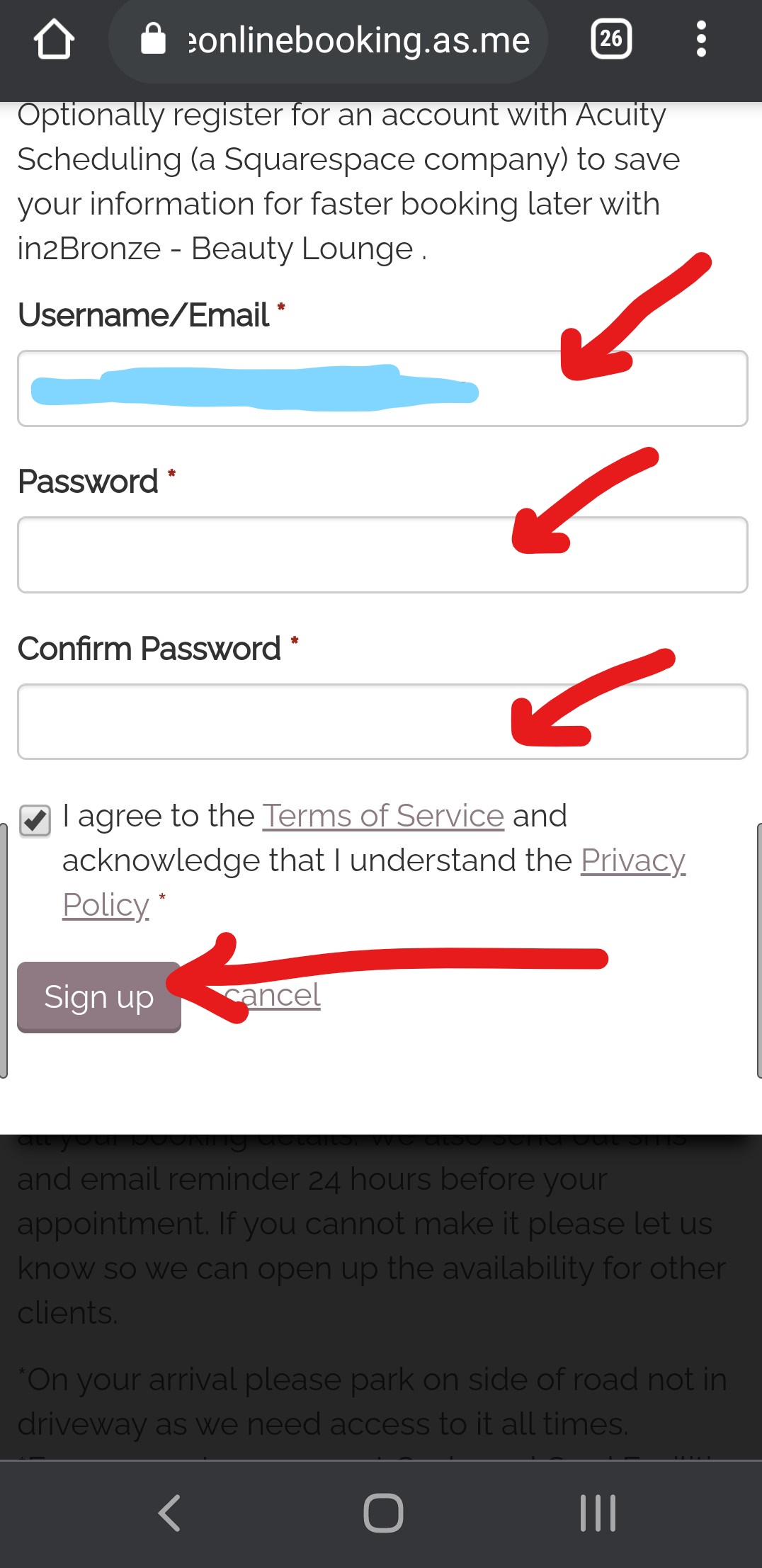

Glowing skin is always in..
At in2bronze if you need a tan we got you covered.
Good Lashes, Great Mood.
At in2bronze we can help you with Classic, Hybrid or Volume, or Mega Volume Eyelash Extensions.
Clear Skin, Clear Mind.
At in2bronze we can help you with amazing facials both for relaxation and skincare.
Luscious Lashes.
Lasting up to 4 weeks or more in2bronze can help with your next eyelash lift.
Get more fuller brow tint that lasts.
Henna tinting can last up to 4 weeks giving you a deeper dense look to make your brows look nice and full.
Silky Smooth All Year Round.
At in2bronze waxing is our second language :) we can help you feel smooth all year long.
All about the Brows.
If you are looking for the next trend in2bronze can help with your next brow lamination.
Show your confident smile.
If you are looking for 5 to 14 shades difference in2bronze can help.